Digital QR menu Platto
Digital QR menu is an innovative solution for cafes and restaurants that allows you to create and edit menu with photos, accept orders and online payments, integrate with POS systems, and also receive analytics of orders and reviews. All this is available via a QR code or link to the restaurant’s website.
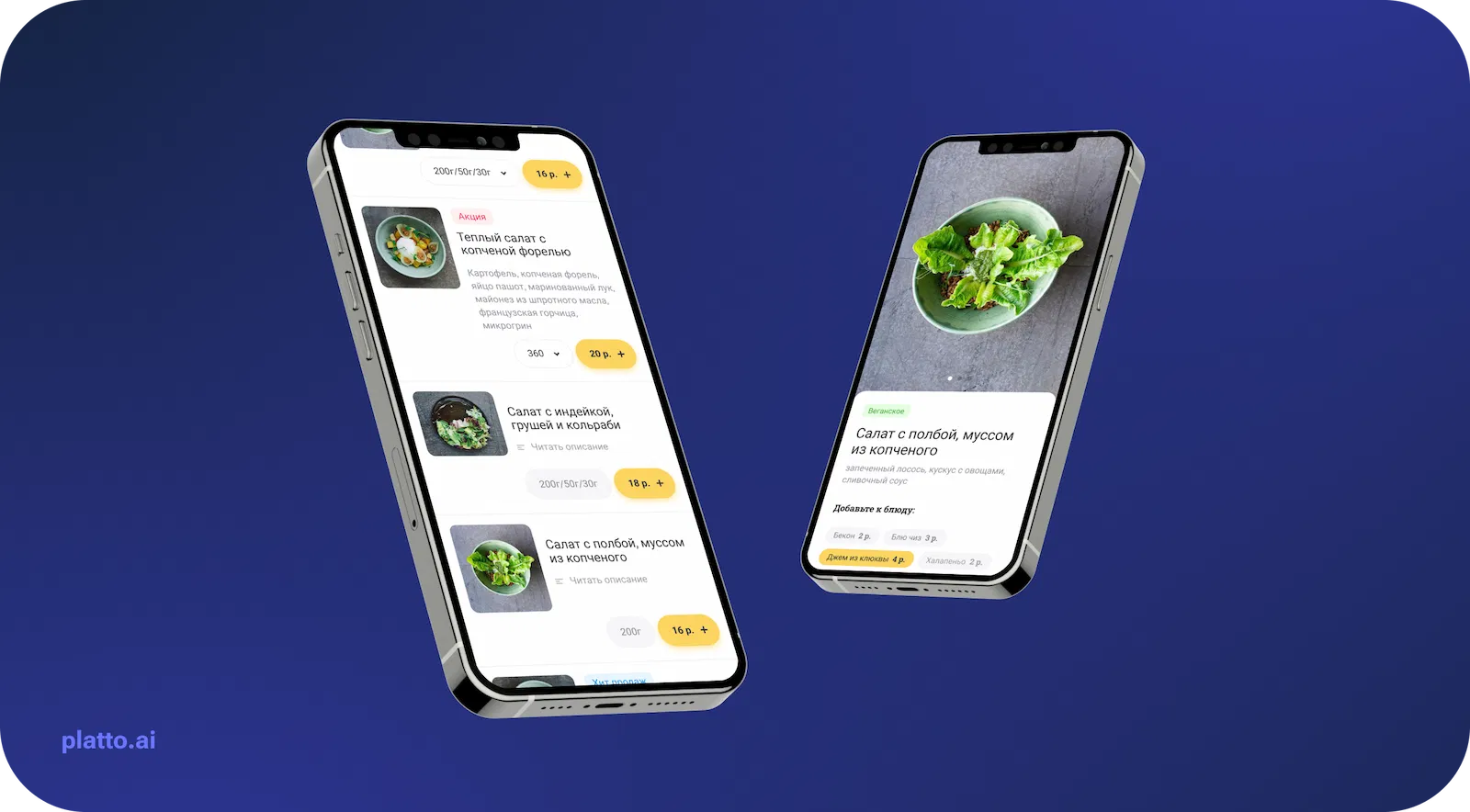
In this article, we will explain how a digital QR menu functions, the advantages it offers for businesses, and how to easily and quickly implement it in your restaurant using Platto.
How does a digital QR menu work?
A QR menu is a digital version of your regular paper menu that opens on a guest’s smartphone using a QR code or link. A QR code is a special barcode that can be printed on business cards, tables, counters or any other surfaces in your cafe or restaurant. When a guest points their phone camera at the QR code, they are directed to the website where they can view the menu. On the website, they can see all the dishes with detailed descriptions, calorie content, allergens, and vivid photographs. Additionally, they have the option to select the menu interface language from a choice of many available options.
Guests can easily add items to their order list, select modifiers (e.g. serving size, sauces, toppings, etc.), and leave comments about the order (e.g. cooking preferences or allergies). When guests are ready to place an order, they can call the waiter with one click or submit the order themselves through the website. Depending on your restaurant’s settings, you can accept orders through a POS system (e.g., iiko), SMS, Telegram, or your personal admin panel. Additionally, you can offer guests the option to pay for their orders online through the website using a bank card or other payment system.
A digital QR menu makes it easy for guests to reserve tables at your restaurant through a website or QR code. You can customize booking zones and conditions, and get notifications for new bookings via SMS or Telegram. The menu also allows you to gather real-time feedback from guests. This way, you can promptly address any negative reviews and improve customer loyalty.
What benefits does a digital QR menu offer for your business?
Digital QR menu has many advantages for your cafe or restaurant:
Increases average check and profit
By utilizing a digital menu featuring photos and dish recommendations, you can pique the appetite and curiosity of your guests while also providing them with options for additional items such as desserts, drinks, and souvenirs. Furthermore, you have the ability to establish different pricing based on the time of day, day of the week, or season.
Enhances staff performance and elevates service quality
The digital menu reduces waiting time for guests and eliminates the need for them to flip through a paper menu or wait for a waiter. Waiters can focus on consulting and selling rather than taking orders and issuing bills. This can also help save on staff numbers or allow them to be reassigned to other tasks.
Reduces costs and errors
A digital menu can help you save on printing costs and prevent errors when taking orders. It allows you to easily update your menu using a computer or phone with internet access. You can also use a stop list to remove items that are out of stock.
Boosts customer loyalty and draws in new customers
The digital menu enhances your guests’ experience at your restaurant and increases their satisfaction. You can receive real-time feedback from guests and promptly address any issues. Additionally, you can use QR codes to share your menu on social networks, instant messengers, or other platforms. You can also include links to your website, phone, or instant messengers for seamless communication with your clients.
Aligns with current trends and standards
The QR code-enabled digital menu aligns with modern technology and customer preferences, offering contactless service and contributes to environmental protection by eliminating the need for paper menus.
How to launch a digital QR menu in your restautant using Platto?
If you want to switch to a digital QR menu in your cafe or restaurant, then you can easily and quickly do this using Platto. Here’s what you need to do:
- Go to the Platto website, select the appropriate tariff and complete registration;
- Load the menu in table format or download it from iiko;
- Customize the design, languages, modifiers, recommendations and other parameters of your menu;
- Set up order acceptance and online payments via POS system, SMS, Telegram or Platto admin panel;
- Set up table reservations, collection of reviews and other additional functions;
- Download and print QR codes to display in your restaurant or on other media;
- Distribute your menu via QR code or link on social networks, instant messengers or any other platforms;
- Track statistics on orders, scans, reviews and other indicators through Google Analytics, Facebook Pixel or Platto admin panel.
Launching a digital QR menu for your restaurant using Platto is simple and convenient. You can try the service for free for 14 days and see how effective it is. Don’t miss the chance to join an important trend in the restaurant business - go to the digital QR menu from Platto today! 😊